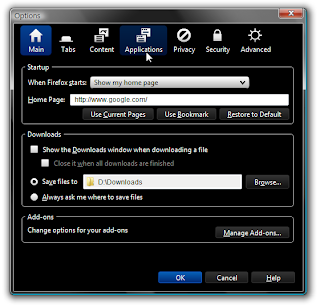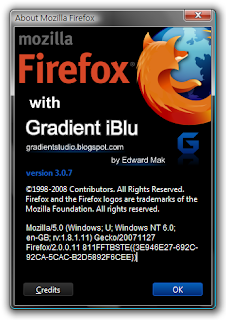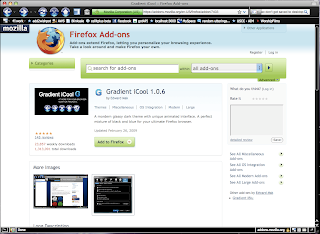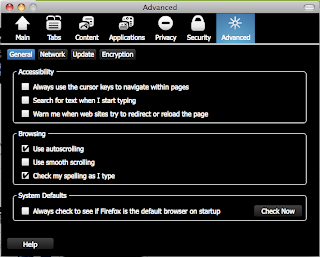Bored of the current Firefox icon? Change it in a few simple steps!
1.
Right-click Firefox icon.
2. Choose
properties.
3. Click
change icon.
4. Click
browse.
5. Browse for your icon. (It must be
.ico format)
6. Success! You have changed the Firefox icon on destop or in start menu.
I've created a few compatible Firefox icons, which are available in white, blue, green and red. I hope you will like it. The icons are in .ico format and 128x128, which is compatible for the Vista large destop icon. There is also another icon with default colour set not included in this preview.
[download]
If you would like to also change the Firefox icon inside Firefox, do this in few steps...
1. Go to the folder you installed Firefox in (e.g.
C:\Program Files\Mozilla Firefox\) and then go to the subfolder
chrome (e.g. C:\Program Files\Mozilla Firefox\
chrome\).
2. While in chrome, create a new subfolder called
icons, and create another subfolder called
default. (C:\Program Files\Mozilla Firefox\chrome\
icons\default\)
3. Choose the icon and then place it in this folder and rename it to
main-window.ico.
4. Restart Firefox.
5. You're done with beautiful Firefox icons.