Gradient iBlu, iCool, and iPâques are updated to the latest version of 1.0.8. The theme boasts the compatibility with Firefox 3.1b3, and it also fixes the problems in the previous version. The Downloads windows now appears correctly, and this theme can be used with TabMixPlus. This update also includes new buttons, which is more rounded. Furthermore, this update is more compatible with ReminderFox, in which the menu list now appears correctly.
You can download it in the Firefox Addons page (Gradient iBlu, Gradient iCool, Gradient iPâques). Don't forget to log in before you download. If you have any comments about the update, don't hesitate to leave a comment here or email me.
29 March 2009
25 March 2009
Working on the Next Update... Have A First Glance!
While I'm working on the next update, I keep updating this blog to let all of you know about what's going on with this theme. The next update, 1.0.8, is scheduled to be out in the beginning of April.
The update improves the compatibility with Firefox 3.1b3. The scroll bar works fine on Firefox 3.1b3. It will be a few of the themes that support 3.1b3.
In this update, the bug in the downloads window, which users cannot see the text of the item, will be fixed. Users can now view the downloads windows, with the Gradient custom style.

The text is also now visible for those who claims to have a problem of seeing text when highlighted. This theme will now work on most computers fine.
Compatibility with add-ons are also improved. For TabMixPlus, you can now use the multi-tabs feature without any problem. It just works fine on my computer.

For ReminderFox, the menu list problem is also fixed, the menu list now appear correctly.

If you've got any enquiries or suggestions about this update, feel free to leave a comment here, so that I can keep improving my theme. Thanks so much!
The update improves the compatibility with Firefox 3.1b3. The scroll bar works fine on Firefox 3.1b3. It will be a few of the themes that support 3.1b3.
In this update, the bug in the downloads window, which users cannot see the text of the item, will be fixed. Users can now view the downloads windows, with the Gradient custom style.

The text is also now visible for those who claims to have a problem of seeing text when highlighted. This theme will now work on most computers fine.
Compatibility with add-ons are also improved. For TabMixPlus, you can now use the multi-tabs feature without any problem. It just works fine on my computer.

For ReminderFox, the menu list problem is also fixed, the menu list now appear correctly.

If you've got any enquiries or suggestions about this update, feel free to leave a comment here, so that I can keep improving my theme. Thanks so much!
15 March 2009
Have a Theme for Easter - Gradient iPâques
Easter is coming in about a month, I decided to make a Firefox theme for Easter, which is Gradient iPâques. Pâques is Easter in French. Bunnies are everywhere in this theme. Try to find some out yourself. :)
This theme contains different colours of Easter eggs, etc. Back and forward buttons are specially designed as the shpe of an egg. Be the first one to try this out and show it to your friends and family! You can get it from Firefox Addons, the theme section. But as it is still an experimental theme, log in first before you install it!


This theme contains different colours of Easter eggs, etc. Back and forward buttons are specially designed as the shpe of an egg. Be the first one to try this out and show it to your friends and family! You can get it from Firefox Addons, the theme section. But as it is still an experimental theme, log in first before you install it!


12 March 2009
Update: Gradient iCool and iBlu 1.0.7!
Gradient iCool and iBlu 1.0.7 are just put into the sandbox. It will be publicised in a few days.
In 1.0.7, the icons for Options menu, Page Info menu, Add-ons menu, DOM Inspector, identity panel and many more are modified. There is also a new icon for the update. Unwanted borders, such as those below and above toolbar, are removed. Also buttons are added with borders. For Gradient iCool, glassy effects are now added to buttons, menu bar and status bar. The blue glassy scrollbar is back as well! For Gradient iBlu, the buttons are recoloured so that they match the main style more, and give the user a dark style.

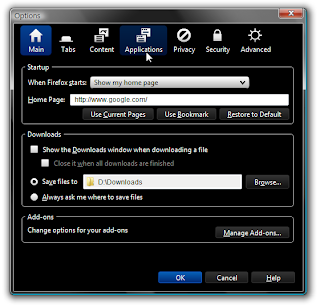
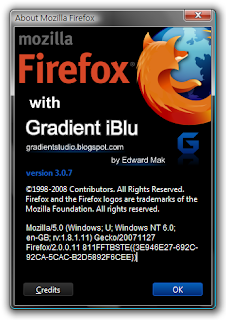
Also, thanks to Chris Barnes, I get screenshots on Mac for Gradient iCool 1.0.6.
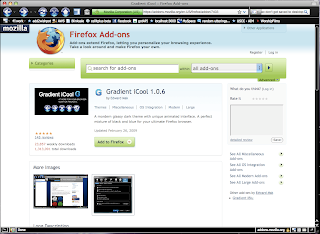
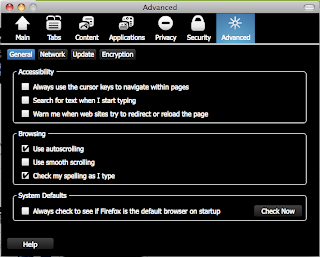
In 1.0.7, the icons for Options menu, Page Info menu, Add-ons menu, DOM Inspector, identity panel and many more are modified. There is also a new icon for the update. Unwanted borders, such as those below and above toolbar, are removed. Also buttons are added with borders. For Gradient iCool, glassy effects are now added to buttons, menu bar and status bar. The blue glassy scrollbar is back as well! For Gradient iBlu, the buttons are recoloured so that they match the main style more, and give the user a dark style.

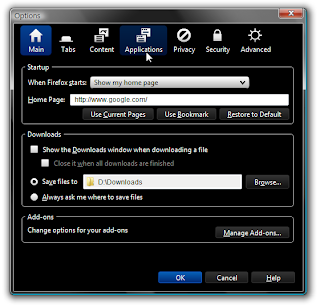
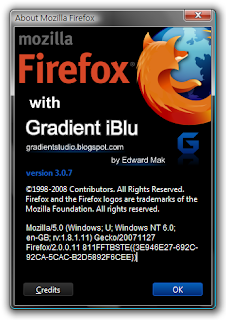
Also, thanks to Chris Barnes, I get screenshots on Mac for Gradient iCool 1.0.6.
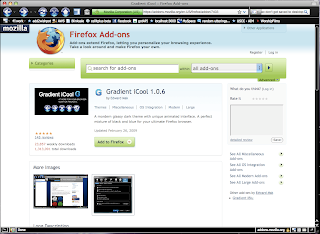
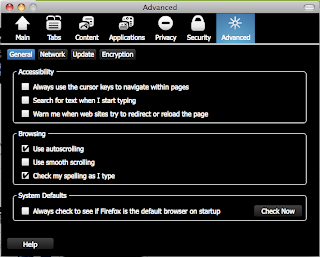
07 March 2009
New Firefox Addons Style - The Gradient iBlu Style and Ideas for update 1.0.7
I have designed a site style for Firefox Addons. See this post for more details. It is now available on Userstyles.org. It is best used with either Gradient iCool or Gradient iBlu. The dark blue interface makes brosing for addons exciting. Screenshot below. Get it now!

The upcoming update, 1.0.7, has several advances. For Gradient iCool, the improvements include the new glassy button and tab box, new glassy title for tree boxes, etc. For Gradient iBlu, the improvements include recoloured tabs and buttons. For both themes, icons are improved and there is a new look for the progress bar. There is a new icon as well. Bugs such as white text on white background are fixed. Screenshots below.


The upcoming update, 1.0.7, has several advances. For Gradient iCool, the improvements include the new glassy button and tab box, new glassy title for tree boxes, etc. For Gradient iBlu, the improvements include recoloured tabs and buttons. For both themes, icons are improved and there is a new look for the progress bar. There is a new icon as well. Bugs such as white text on white background are fixed. Screenshots below.

01 March 2009
Firefox Icon - Crack
Bored of the current Firefox icon? Change it in a few simple steps!
1. Right-click Firefox icon.
2. Choose properties.
3. Click change icon.
4. Click browse.
5. Browse for your icon. (It must be .ico format)
6. Success! You have changed the Firefox icon on destop or in start menu.
I've created a few compatible Firefox icons, which are available in white, blue, green and red. I hope you will like it. The icons are in .ico format and 128x128, which is compatible for the Vista large destop icon. There is also another icon with default colour set not included in this preview. [download]

If you would like to also change the Firefox icon inside Firefox, do this in few steps...
1. Go to the folder you installed Firefox in (e.g. C:\Program Files\Mozilla Firefox\) and then go to the subfolder chrome (e.g. C:\Program Files\Mozilla Firefox\chrome\).
2. While in chrome, create a new subfolder called icons, and create another subfolder called default. (C:\Program Files\Mozilla Firefox\chrome\icons\default\)
3. Choose the icon and then place it in this folder and rename it to main-window.ico.
4. Restart Firefox.
5. You're done with beautiful Firefox icons.
1. Right-click Firefox icon.
2. Choose properties.
3. Click change icon.
4. Click browse.
5. Browse for your icon. (It must be .ico format)
6. Success! You have changed the Firefox icon on destop or in start menu.
I've created a few compatible Firefox icons, which are available in white, blue, green and red. I hope you will like it. The icons are in .ico format and 128x128, which is compatible for the Vista large destop icon. There is also another icon with default colour set not included in this preview. [download]

If you would like to also change the Firefox icon inside Firefox, do this in few steps...
1. Go to the folder you installed Firefox in (e.g. C:\Program Files\Mozilla Firefox\) and then go to the subfolder chrome (e.g. C:\Program Files\Mozilla Firefox\chrome\).
2. While in chrome, create a new subfolder called icons, and create another subfolder called default. (C:\Program Files\Mozilla Firefox\chrome\icons\default\)
3. Choose the icon and then place it in this folder and rename it to main-window.ico.
4. Restart Firefox.
5. You're done with beautiful Firefox icons.
Subscribe to:
Comments (Atom)








